Here’s a detailed guide on how to run the bolt.new-any-llm project locally using the Windows Command Prompt:

Prerequisites
ensure you have the following :
- Node.js (v20.15.1 or later) >> Direct Download
- Git >> Direct Download
- Github Repo Link >> GitHub – coleam00/bolt.new-any-llm: Prompt, run, edit, and deploy full-stack web applications using any LLM you want!
- Get Free Gemini API Key >> Gemini API – Google Cloud console
Step-by-Step Guide for Windows Command Prompt
Step: 1 Install PNPM Globally
pnpm: Install pnpm globally using npm (which comes with Node.js). If not installed it will give you an error “pnpm’ is not recognized as an internal or external command”
Open Command Prompt and run:
npm install -g pnpm
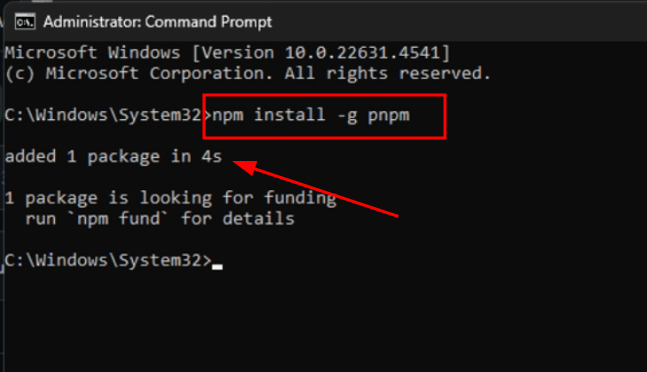
Step 2: Clone the Repository
Open a command prompt or PowerShell window and run:
git clone https://github.com/coleam00/bolt.new-any-llm.git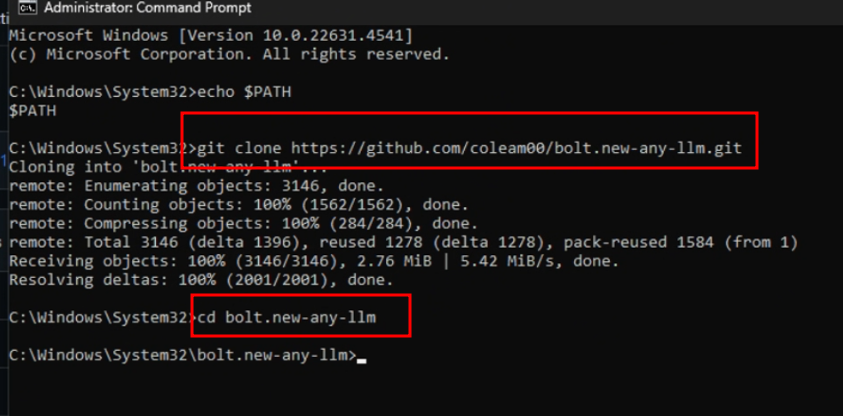
Step 3: Change into the project directory
cd bolt.new-any-llm
Configure Environment Variables
Rename the .env.example file to .env.local. You can do this in Command Prompt with:
ren .env.example .env.local
or simply use Move
move .env.example .env.locall
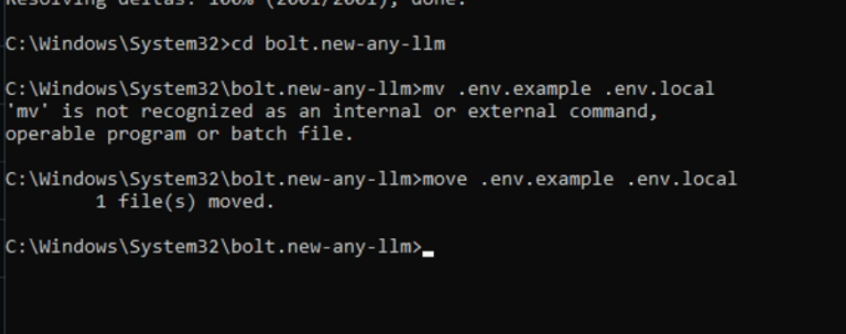
Install Dependencies
In the project directory, run:
pnpm install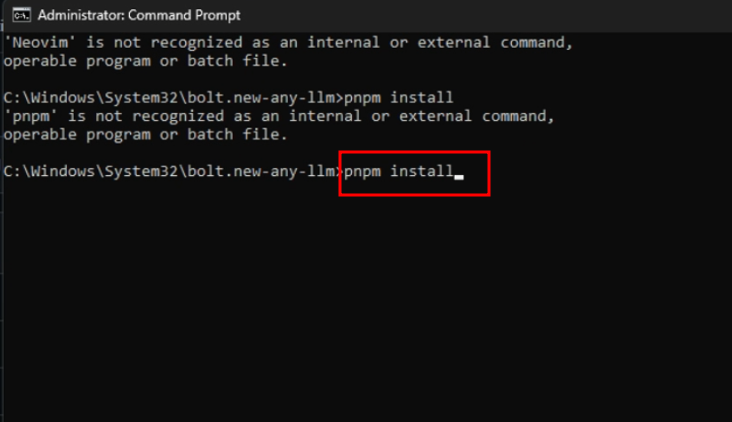
Start the Development Server
Run the following command:
pnpm run dev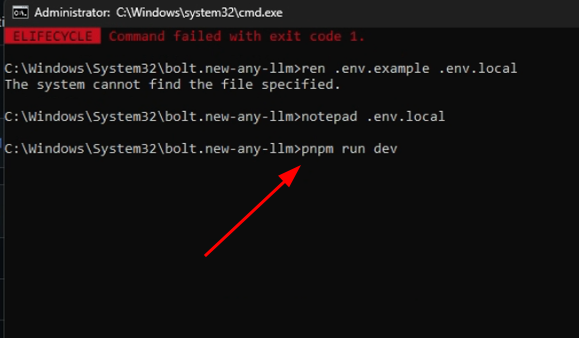
Access the Application
Once the development server starts, it will provide a local URL (usually http://localhost:5173). Open this URL in the browser to access the Bolt.new application.
Add Gemini API Key to start using Bolt for free
Get your free API key from Gemini API – Google Cloud console
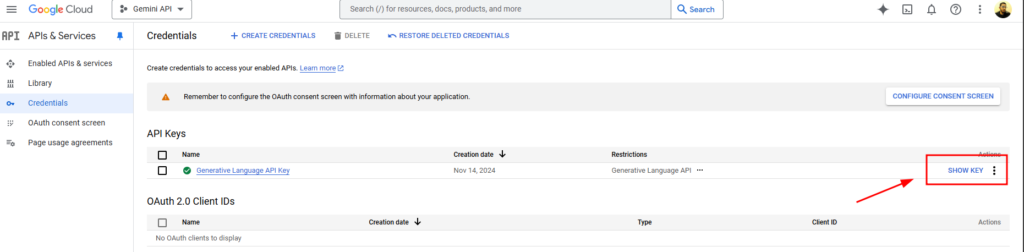

Just follow it step by step and it will work! THANKS!
you great thanks…question, i do i load up the file again to edit? i cant get it to preview after it closes, it wants me to run the new app program separately…and then says it can give me a preview but will tell me how to run it
“move .env.example .env.locall “
You duplicated the “l” in this command,
Thanks,
is it work fine?
not working everythig with api key fine but only showing loading when i search something